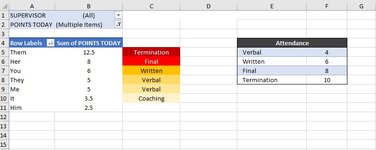Needing a little help please. I'm needing conditional the formula for Column C to add text after doing a lookup of the value in Column B and the corresponding values in Column F. Please see the screenshot for an example. The data and conditioning were manually entered to show what the output should look like.
Thank you in advance for your help.
Thank you in advance for your help.