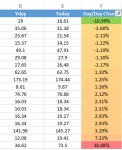yankeez245
New Member
- Joined
- May 6, 2020
- Messages
- 12
- Office Version
- 2013
- Platform
- Windows
Hello,
I have the following list of values and the conditional formatting of the values in column F is being thrown off because of the three outlier values I have (38.88%, 7.33%, -10.99%). The non-outlier values are all in the medium shade of orange because Excel thinks the range of numbers is between -10.99% and 38.88%, but the actual range of numbers is between -3.68% and 3.29%. The attached screenshot is the top ten most negative and positive values out of the entire list, which contains over 2000 numbers.
Is there a way to make it so that any value greater than 3% is dark red, less than 3% is dark green, and everything else is adjusted as if the max values in the list are -3% and 3%?
Thank you.
I have the following list of values and the conditional formatting of the values in column F is being thrown off because of the three outlier values I have (38.88%, 7.33%, -10.99%). The non-outlier values are all in the medium shade of orange because Excel thinks the range of numbers is between -10.99% and 38.88%, but the actual range of numbers is between -3.68% and 3.29%. The attached screenshot is the top ten most negative and positive values out of the entire list, which contains over 2000 numbers.
Is there a way to make it so that any value greater than 3% is dark red, less than 3% is dark green, and everything else is adjusted as if the max values in the list are -3% and 3%?
Thank you.