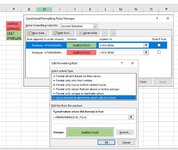Hello everyone this is my first post, I hope you can help. I have a project that I would like to conditionally format a row based on text in a cell that has text and numbers. For example a cell with IN25951, based on the IN the row would turn red. Anothe cell would have DL246936 that row would turn green. I can make the rows change based on IN or DL but when I add the numbers it doesn’t work. Am I trying to do the impossible? Thanks for any help. Dave
-
If you would like to post, please check out the MrExcel Message Board FAQ and register here. If you forgot your password, you can reset your password.
You are using an out of date browser. It may not display this or other websites correctly.
You should upgrade or use an alternative browser.
You should upgrade or use an alternative browser.
Conditional Formatting
- Thread starter Ddio39
- Start date
Excel Facts
Move date out one month or year
Use =EDATE(A2,1) for one month later. Use EDATE(A2,12) for one year later.
Hi
For RED:
Assuming IN25951 is in cell A1 . . . . Conditional format formula =If(left(A1,2)="IN",1)
For Green:
Assuming DL246936 is in cell A2 . . . . Conditional format formula =If(left(A2,2)="DL",1)
For RED:
Assuming IN25951 is in cell A1 . . . . Conditional format formula =If(left(A1,2)="IN",1)
For Green:
Assuming DL246936 is in cell A2 . . . . Conditional format formula =If(left(A2,2)="DL",1)
Upvote
0
Ok thanks, I am actually looking for data to be in F3 (it has IN and DL) with additional data on both sides.Hi
For RED:
Assuming IN25951 is in cell A1 . . . . Conditional format formula =If(left(A1,2)="IN",1)
For Green:
Assuming DL246936 is in cell A2 . . . . Conditional format formula =If(left(A2,2)="DL",1)
Upvote
0
Hi so it would be a combination of numbers dates and text.If there are only numbers on either side if the "IN" or "DL", then
See pic for detail
Upvote
0
So what happens if the cell has data like --- IDLE46WINTER653IN543DL564IN122022 -- What should the colour be ?
In other words can you have "IN" or "DL" repeated in the Cell either on their own or as parts of words
In other words can you have "IN" or "DL" repeated in the Cell either on their own or as parts of words
Upvote
0
No the only cells that would contain DL or IN would be in column F.So what happens if the cell has data like --- IDLE46WINTER653IN543DL564IN122022 -- What should the colour be ?
In other words can you have "IN" or "DL" repeated in the Cell either on their own or as parts of words
Upvote
0
Similar threads
- Replies
- 13
- Views
- 754
- Replies
- 4
- Views
- 93
- Replies
- 1
- Views
- 124