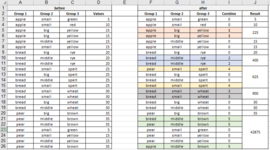Dear community,
I've been struggling a lot lately with the following task but so far in vain... I am not a regular in excel forums bt in this case I don't have any alternative. Basically, I am trying to figure out how to distinguish between repeating categories in groups 2 and 3 while groups 1 remains unique. My result should then either multiply the values of matched categories or return the single values from the unmatched categories. I have been trying really hard with combinations using INDEX, MATCH, IF and COUNTIF statements but without success. Please read below and refer to the attached screenshot for more clarity.
IF:
Items in group 1 differ from each other (unique values) but items in group 2 and 3 are the same. In this case multiply the values in column "D" of the matching rows with each other.
ELSE:
return the row from table "before"
Result should match the one in column "J".
Your help will be very much appreciated! Thank you in advance.
Best
Evgeni
I've been struggling a lot lately with the following task but so far in vain... I am not a regular in excel forums bt in this case I don't have any alternative. Basically, I am trying to figure out how to distinguish between repeating categories in groups 2 and 3 while groups 1 remains unique. My result should then either multiply the values of matched categories or return the single values from the unmatched categories. I have been trying really hard with combinations using INDEX, MATCH, IF and COUNTIF statements but without success. Please read below and refer to the attached screenshot for more clarity.
IF:
Items in group 1 differ from each other (unique values) but items in group 2 and 3 are the same. In this case multiply the values in column "D" of the matching rows with each other.
ELSE:
return the row from table "before"
Result should match the one in column "J".
Your help will be very much appreciated! Thank you in advance.
Best
Evgeni