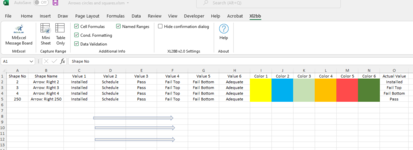Fritzsche1950
New Member
- Joined
- Feb 23, 2022
- Messages
- 1
- Office Version
- 365
- Platform
- Windows
I have been using the technique of "conditional format" of cells and copying them "As a picture." This has worked fairly well, but I think using shapes would be better. I want to use filled arrows, boxes, both filled and outline and circles. I have tried several ideas from various "tutorials" None seem to work correctly. I tried to figure out how the system presented in this post would work. As a first-time VBA attempt, I am getting nowhere.
I need to report up to six colors and upwards of 250 items on a map. The information is on a spreadsheet and shown on a plan view map.
On the VBA example I tried using as soon as I tried to modify it things stopped working. Also, none showed how to use multiple shapes. One shown and as soon as I tried to add more records everything that worked, stopped. I couldn't get the example on this website to work, so I am clearly missing some important piece. Most of the examples seem to require entering numbers, rather than text.
What I need to know is what needs to be done with the shapes and what and where does the VBA code need to be? (I can't seem to rename the shapes and have to use the name: number, created when I add each shape. I can change the name, but it reverts back to the assigned name when it is created.
I need to report up to six colors and upwards of 250 items on a map. The information is on a spreadsheet and shown on a plan view map.
On the VBA example I tried using as soon as I tried to modify it things stopped working. Also, none showed how to use multiple shapes. One shown and as soon as I tried to add more records everything that worked, stopped. I couldn't get the example on this website to work, so I am clearly missing some important piece. Most of the examples seem to require entering numbers, rather than text.
What I need to know is what needs to be done with the shapes and what and where does the VBA code need to be? (I can't seem to rename the shapes and have to use the name: number, created when I add each shape. I can change the name, but it reverts back to the assigned name when it is created.