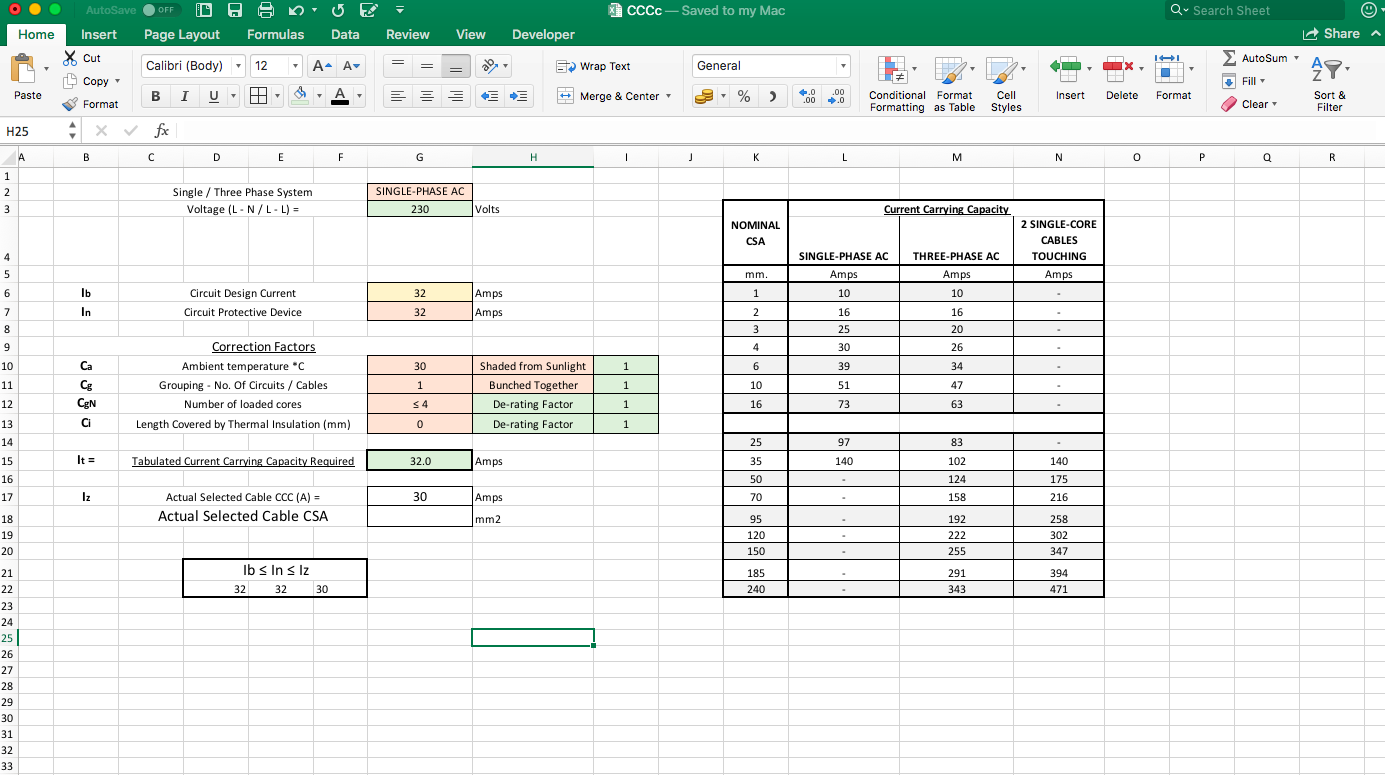randombloke99
New Member
- Joined
- Mar 15, 2018
- Messages
- 6
Hi, newbie here!
Im trying to complete my cable calculator tool and wanted to add some automation to it. I have added some parts but stuck with others
 I would like to use G17 to take the value calculated in G15, apply it to the table in whichever column selected in G2. I have got it working to some degree using =VLOOKUP(G15,L6:N22,MATCH(G2,L4:N4,0),-1) but I need the value to be equal or greater than G15. So in this instance:
I would like to use G17 to take the value calculated in G15, apply it to the table in whichever column selected in G2. I have got it working to some degree using =VLOOKUP(G15,L6:N22,MATCH(G2,L4:N4,0),-1) but I need the value to be equal or greater than G15. So in this instance:
G2= SINGLE-PHASE AC
G15 = 32A
So i need G17 to return with 39A (L10)
I would also like to then have G18 to display 6 (K10)
Any help greatly appreciated.
Paul
Im trying to complete my cable calculator tool and wanted to add some automation to it. I have added some parts but stuck with others
G2= SINGLE-PHASE AC
G15 = 32A
So i need G17 to return with 39A (L10)
I would also like to then have G18 to display 6 (K10)
Any help greatly appreciated.
Paul