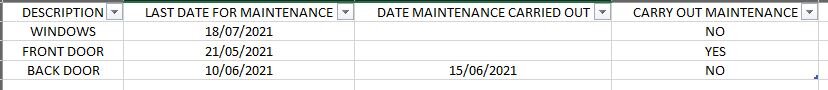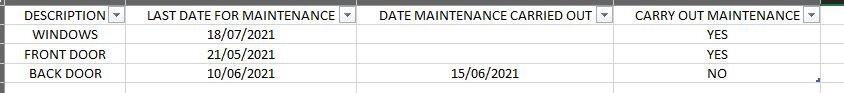Shredder90
New Member
- Joined
- Jul 14, 2021
- Messages
- 2
Hi Team,
Been working on an if statement which has a few conditions.
the three conditions which need to be met:
IF(AND(A1>TODAY(),ISBLANK(G4)),"YES" - maintenance is required
IF(AND(A1>TODAY(),(G4 ISNT BLANK?)),"NO" - no maintenance is required because it was carried out already (date noted in G4)
IF(A1<TODAY()),"NO" - Due date for maintenance not reached yet so not required.
Id like to nest all these together in one cell.
Essentially - Need to carry out maintenance when its due and if it hasn't been already carried out already, see below example.
Ive spent 4 hours and cant figure it out, going round in circles.
Cheers
Shreddy.
Been working on an if statement which has a few conditions.
the three conditions which need to be met:
IF(AND(A1>TODAY(),ISBLANK(G4)),"YES" - maintenance is required
IF(AND(A1>TODAY(),(G4 ISNT BLANK?)),"NO" - no maintenance is required because it was carried out already (date noted in G4)
IF(A1<TODAY()),"NO" - Due date for maintenance not reached yet so not required.
Id like to nest all these together in one cell.
Essentially - Need to carry out maintenance when its due and if it hasn't been already carried out already, see below example.
Ive spent 4 hours and cant figure it out, going round in circles.
Cheers
Shreddy.