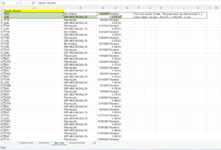Jim LeMond Jr
New Member
- Joined
- Dec 9, 2021
- Messages
- 2
- Office Version
- 2021
- Platform
- Windows
Can anyone tell me how to take data from 'several rows in one column' and turn it into a 'separate column for each,' with a goal of one row per record?
I have an auto-report that my company delivers each month. The group that supports this report spends considerable time paring it down to individual rows. They do this by eliminating unnecessary and blank data. I can create a macro to address this.
However, some of the information appears stacked in a single column. For instance, a Vendor, Code, and Volume are stacked up on top of each other. Instead of rows 2-3-4, I would like this to be columns A-B-C.
The spreadsheet is marked in color. Anything in Column A, color yellow, will be the vendor for all rows until a new Vendor appears.
The spreadsheet contains four tabs:
--ORIGINAL DATA: This is how the report arrives to us.
--CONDITIONS: These are the steps I am setting up for a macro
--NEW DATA: "Original Data" + "Conditions" which have been applied. (Cells F2:K3 have further description noted out.)
--DESIRED FORMAT: This is the format I would like to get to.
I can provide the full spreadsheet if it helps.
Thanks!!
Jim
I have an auto-report that my company delivers each month. The group that supports this report spends considerable time paring it down to individual rows. They do this by eliminating unnecessary and blank data. I can create a macro to address this.
However, some of the information appears stacked in a single column. For instance, a Vendor, Code, and Volume are stacked up on top of each other. Instead of rows 2-3-4, I would like this to be columns A-B-C.
The spreadsheet is marked in color. Anything in Column A, color yellow, will be the vendor for all rows until a new Vendor appears.
The spreadsheet contains four tabs:
--ORIGINAL DATA: This is how the report arrives to us.
--CONDITIONS: These are the steps I am setting up for a macro
--NEW DATA: "Original Data" + "Conditions" which have been applied. (Cells F2:K3 have further description noted out.)
--DESIRED FORMAT: This is the format I would like to get to.
I can provide the full spreadsheet if it helps.
Thanks!!
Jim
Attachments
Last edited by a moderator: