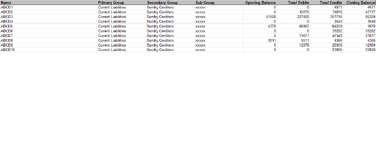Expert Opinion
New Member
- Joined
- May 28, 2021
- Messages
- 43
- Office Version
- 2016
- Platform
- Windows
Hi,
Need your help in code which will convert the numbers into Hundreds, thousands and millions upon selecting option in sheet1. Formatting or coding should be applicable in all the sheets (upcoming new sheets too) and only numbers to be converted and not dates. I have attached a sample file for your review where format is not same for two sheets and same will be the case for new worksheets too in case added.
Please help me on this.
Thanks
Need your help in code which will convert the numbers into Hundreds, thousands and millions upon selecting option in sheet1. Formatting or coding should be applicable in all the sheets (upcoming new sheets too) and only numbers to be converted and not dates. I have attached a sample file for your review where format is not same for two sheets and same will be the case for new worksheets too in case added.
Please help me on this.
Thanks