Hi,
I have a series of .csv files that contain 2d x&y coordinates like so
{x:416.83624,y:379.13855,status:0},{x:415.50653,y:378.78394,status:2},{x:414.4428,y:379.13855,status:2},...
There are thousands of these points, all in text in one cell.
How can I pull out the x & y coordinates and drop them into a table?
For example
COLUMN A
416.83624
415.50653
414.4428
...
COLUMN B
379.13855
378.78394
379.13855
...
And the second part of the question - If I provide an origin, i.e. x0=5000, y0=10000 and z0=1000 and an azimuth =23
Is it possible to create a second table where these original 2d points are added to the 3d origin and rotated at the given azimuth?
Eg, my originally flat coordinates will the brought upright (original y coords become z) and the plane rotated 23 degrees about the origin.
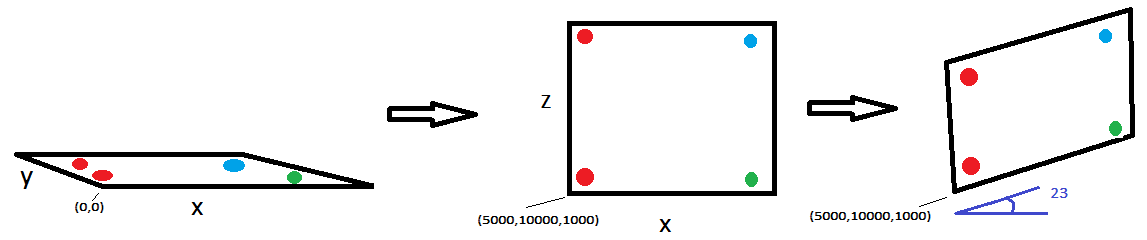
NOTE: The x0, y0, z0 and azimuth values will change each .csv
Thanks & godspeed!
I have a series of .csv files that contain 2d x&y coordinates like so
{x:416.83624,y:379.13855,status:0},{x:415.50653,y:378.78394,status:2},{x:414.4428,y:379.13855,status:2},...
There are thousands of these points, all in text in one cell.
How can I pull out the x & y coordinates and drop them into a table?
For example
COLUMN A
416.83624
415.50653
414.4428
...
COLUMN B
379.13855
378.78394
379.13855
...
And the second part of the question - If I provide an origin, i.e. x0=5000, y0=10000 and z0=1000 and an azimuth =23
Is it possible to create a second table where these original 2d points are added to the 3d origin and rotated at the given azimuth?
Eg, my originally flat coordinates will the brought upright (original y coords become z) and the plane rotated 23 degrees about the origin.
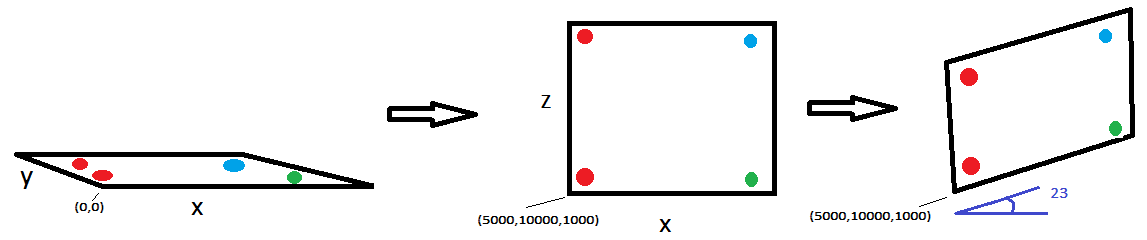
NOTE: The x0, y0, z0 and azimuth values will change each .csv
Thanks & godspeed!





