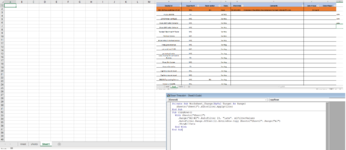PatrickMoose
New Member
- Joined
- Aug 26, 2021
- Messages
- 3
- Office Version
- 365
- Platform
- Windows
SO here is the question and please understand I am not great with excel but do know how to copy paste and a code lol.
Sheet3 has all my data, i would like any row from sheet3 to copy itself and paste itself on sheet1 if the "W" column says "Late". here are the details
Sheet3 starts from A3 to W3 and goes down to A1400 to W1400
Sheet1 starts A3
I also would like the cells in sheet3 to not be deleted when copied and moved.
Any help would be much appreciated
Sheet3 has all my data, i would like any row from sheet3 to copy itself and paste itself on sheet1 if the "W" column says "Late". here are the details
Sheet3 starts from A3 to W3 and goes down to A1400 to W1400
Sheet1 starts A3
I also would like the cells in sheet3 to not be deleted when copied and moved.
Any help would be much appreciated