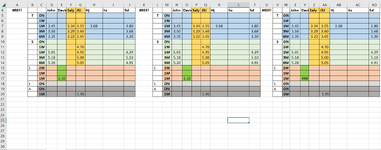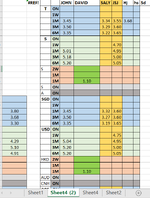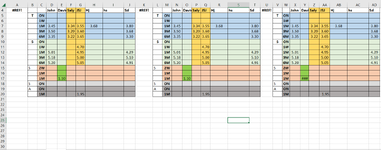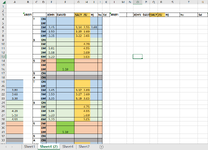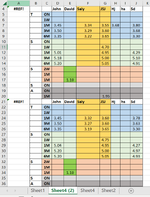Good day Community,
I am intending to loop and copy the tables (K4:T20) as well as other tables on the right till the end, pasting them below row 20 and so on. However, I am stuck with the loop code and I hope to seek your help with it. Attached photo as shown for example.
These are the codes gotten with recording but I am unable to figure it out:
I am intending to loop and copy the tables (K4:T20) as well as other tables on the right till the end, pasting them below row 20 and so on. However, I am stuck with the loop code and I hope to seek your help with it. Attached photo as shown for example.
These are the codes gotten with recording but I am unable to figure it out:
VBA Code:
Sub Macro4()
'
' Macro4 Macro
'
'
Range("K4:T20").Select
Selection.Cut
ActiveWindow.SmallScroll Down:=3
Range("A21").Select
ActiveSheet.Paste
Range("U4:AD20").Select
Selection.Cut
ActiveWindow.SmallScroll Down:=15
Range("A38").Select
ActiveSheet.Paste
End Sub
Last edited by a moderator: