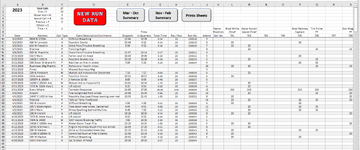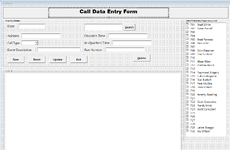I know this cannot be that hard but I do not know much about vba and such. I look around and usually find what I'm looking for from you all and then change it to make it work for me.
I have a workbook with several worksheet in it worksheet of emergency runs that I keep for pay for my firefighters. I have had this workbook for a few years now and was just trying to update it a little. I normally just click on the line and add the new run and put in each individuals pay for the run. Once done the pay and run info is automatically copied to appropriate sheets for a summary report. Like i said I'm trying to update this with a Data Entry Form.
The call entry part works well and populates the worksheet. The listbox on the right will populate with the names and call numbers of my firefighters. I do that with a RowSource property with a range name of "FFRoster". It shows some blanks line that I would like to remove but no big deal.
What I would like for to happen is when I click the "Save" button the info is placed in the worksheet "Master" and copy a value from a cell and paste it in the columns of the firefighters selected in the listbox.
I would like this "Pay/Run" value to be copied to all the columns of the firefighter that were selected in the listbox.
I have a workbook with several worksheet in it worksheet of emergency runs that I keep for pay for my firefighters. I have had this workbook for a few years now and was just trying to update it a little. I normally just click on the line and add the new run and put in each individuals pay for the run. Once done the pay and run info is automatically copied to appropriate sheets for a summary report. Like i said I'm trying to update this with a Data Entry Form.
The call entry part works well and populates the worksheet. The listbox on the right will populate with the names and call numbers of my firefighters. I do that with a RowSource property with a range name of "FFRoster". It shows some blanks line that I would like to remove but no big deal.
What I would like for to happen is when I click the "Save" button the info is placed in the worksheet "Master" and copy a value from a cell and paste it in the columns of the firefighters selected in the listbox.
I would like this "Pay/Run" value to be copied to all the columns of the firefighter that were selected in the listbox.