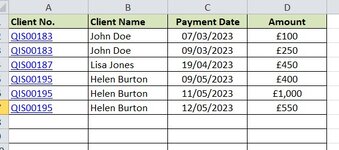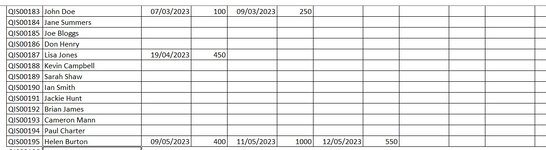ilsley_excel
Board Regular
- Joined
- Mar 5, 2015
- Messages
- 54
- Office Version
- 2010
- Platform
- Windows
Hi,
I am trying to copy dates and amounts (£) from each client row and paste them into column format in a summary table. Each date and amount (£) refers to a card transaction. The verbose table (see VerboseTable.jpg screenshot) holds up to 10 transactions, i.e. up to 10 dates and 10 amounts (3).
Each row represents a client and all their corresponding card transactions (see VerboseTable.jpg screenshot).
I want to create a routine that looks through this table and just copies the client number, client name and any existing card transactions they have into a summary table (see FinalSummaryTable.jpg).
I hope that makes sense!
Any ideas please?
Thanks.
I am trying to copy dates and amounts (£) from each client row and paste them into column format in a summary table. Each date and amount (£) refers to a card transaction. The verbose table (see VerboseTable.jpg screenshot) holds up to 10 transactions, i.e. up to 10 dates and 10 amounts (3).
Each row represents a client and all their corresponding card transactions (see VerboseTable.jpg screenshot).
I want to create a routine that looks through this table and just copies the client number, client name and any existing card transactions they have into a summary table (see FinalSummaryTable.jpg).
I hope that makes sense!
Any ideas please?
Thanks.