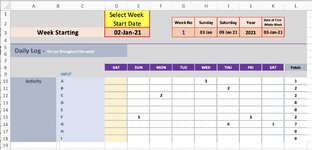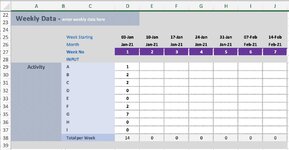marillionnut
New Member
- Joined
- Feb 28, 2021
- Messages
- 5
- Office Version
- 365
- Platform
- Windows
The screen shot of the workbook attached produces a weekly report based on activities over the week. At the beginning of the week the respective week is selected from D3 and this feeds formula to total up the activities in based on WEEKNUM to provide a monthly overview, with K3 defining the first working day of the first whole week of the year (I am in the Middle East, so this is a Sunday..).
Currently the team record the activities in the ‘Daily Log’ as they go through the week and then manually transpose the data in L10, L11,L12 etc at the end of the week into the respective column in ‘Weekly Data’ to provide the sum of the respective activities (there are 30 different activities in total), this builds as we go through the year.
To make things simpler and a cleaner looking sheet, I want the team just to either click a button or a formula takes the data from L10, L11, L12 etc in ‘Daily Log’ and copy it to the corresponding week in ‘Weekly Data’, based on the week number selected in D3.
I’ve used some elements of VBA before for a simple data entry into next empty row but I’m at a loss on how to copy based on the defined Week number in G3.
Thanks
Currently the team record the activities in the ‘Daily Log’ as they go through the week and then manually transpose the data in L10, L11,L12 etc at the end of the week into the respective column in ‘Weekly Data’ to provide the sum of the respective activities (there are 30 different activities in total), this builds as we go through the year.
To make things simpler and a cleaner looking sheet, I want the team just to either click a button or a formula takes the data from L10, L11, L12 etc in ‘Daily Log’ and copy it to the corresponding week in ‘Weekly Data’, based on the week number selected in D3.
I’ve used some elements of VBA before for a simple data entry into next empty row but I’m at a loss on how to copy based on the defined Week number in G3.
Thanks