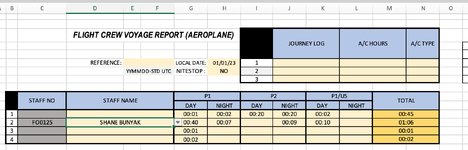AJIESPEDAS
New Member
- Joined
- Jun 3, 2023
- Messages
- 19
- Office Version
- 2019
- Platform
- MacOS
good day gentlemen,
im a excel noob trying to use vba to copy certain data to another worksheet.i have been trying all the vba line on the internet, and i cant seem to make it work like it suppose to. so Im stuck leaving to register to mr.excel to get help.
based on the picture i shared, local date dictate for a line 13 from (C13 to N13) to be copy to another worksheet (HOUR).each and everytime local date change in relation to the line 13, it will copy to HOUR worksheet to the next line without overwriting the previous one.
example
local date 01/01/23-shane bunyak , 00;40 and so on till line N13
local date 02/01/23-danial ,00;30 and so on till line N13
please help me, i have come to a dead end with my noob knowledge.
im a excel noob trying to use vba to copy certain data to another worksheet.i have been trying all the vba line on the internet, and i cant seem to make it work like it suppose to. so Im stuck leaving to register to mr.excel to get help.
based on the picture i shared, local date dictate for a line 13 from (C13 to N13) to be copy to another worksheet (HOUR).each and everytime local date change in relation to the line 13, it will copy to HOUR worksheet to the next line without overwriting the previous one.
example
local date 01/01/23-shane bunyak , 00;40 and so on till line N13
local date 02/01/23-danial ,00;30 and so on till line N13
please help me, i have come to a dead end with my noob knowledge.