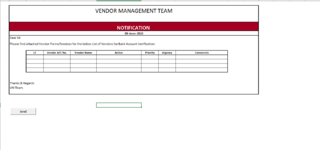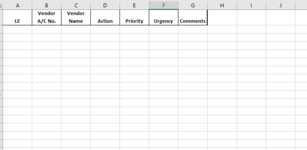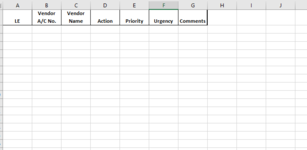Hi
Could you please assist
I have multiple sheets in the workbook where I want a vba code to copy till the last row and paste in the master sheet (from C12). Then go the next sheet copy till the last row and paste from the last copied line. It should create rows accordingly
Thank you
CT
Could you please assist
I have multiple sheets in the workbook where I want a vba code to copy till the last row and paste in the master sheet (from C12). Then go the next sheet copy till the last row and paste from the last copied line. It should create rows accordingly
Thank you
CT