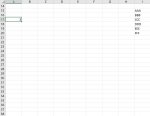-
If you would like to post, please check out the MrExcel Message Board FAQ and register here. If you forgot your password, you can reset your password.
You are using an out of date browser. It may not display this or other websites correctly.
You should upgrade or use an alternative browser.
You should upgrade or use an alternative browser.
Copy range and paste underneath "x" amount of times based on cell value
- Thread starter BJH1995
- Start date
Excel Facts
Bring active cell back into view
Start at A1 and select to A9999 while writing a formula, you can't see A1 anymore. Press Ctrl+Backspace to bring active cell into view.
Apologies if i haven't explained properly.
The range of data i have currently is within the range "I15:I20" but this will need to be dynamic as the range changes but will always start in cell "I15"
I would like to copy this range and paste underneath in the next blank cell, the amount of times which is stated within cell "A17"
If this still doesn't explain well i will upload an image.
Thanks,
The range of data i have currently is within the range "I15:I20" but this will need to be dynamic as the range changes but will always start in cell "I15"
I would like to copy this range and paste underneath in the next blank cell, the amount of times which is stated within cell "A17"
If this still doesn't explain well i will upload an image.
Thanks,
Upvote
0
Similar threads
- Replies
- 4
- Views
- 311
- Replies
- 3
- Views
- 253
- Replies
- 1
- Views
- 287
- Replies
- 2
- Views
- 186
- Replies
- 1
- Views
- 90