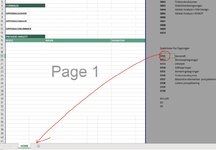Hello All,
Looking for some VBA help here. I have a spreadsheet which contains a number of checklists. Each main checklist is in its own sheet. All of these sheets are hidden until the user clicks on the hyperlink on the "Home" sheet (main sheet always visible). The VBA code I use to hide the sheets is written into each sheet. When the required checklist sheet is unhidden - the user then gets the option to copy this sheet with a new name from cell B7 (all original checklists need to remain unedited). My issue - when I copy the sheet with a new name it also copies the code to hide the sheet. I don't want this code to be copied to the new sheet (so the new copied sheet is always visible) - How can I achieve this? Thanks
Looking for some VBA help here. I have a spreadsheet which contains a number of checklists. Each main checklist is in its own sheet. All of these sheets are hidden until the user clicks on the hyperlink on the "Home" sheet (main sheet always visible). The VBA code I use to hide the sheets is written into each sheet. When the required checklist sheet is unhidden - the user then gets the option to copy this sheet with a new name from cell B7 (all original checklists need to remain unedited). My issue - when I copy the sheet with a new name it also copies the code to hide the sheet. I don't want this code to be copied to the new sheet (so the new copied sheet is always visible) - How can I achieve this? Thanks