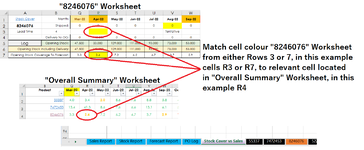Hi all,
I've seen several post regarding this issue I haven't found one to sort my particular issue.
I have many worksheets linked to several reports CSV data which detail stock positions as per the attached image. In this example "8246076" Worksheet is one of the multiple, all worksheets have a quick reference with data listed in the "Overall Summary" worksheet from a simple link (eg Apr-22 ='8246076'!R7) which has formatted text via a simple conditional format, based on the severity of the requirement (eg green text good, orange text warning, red text would be critical).
What I'm trying to achieve is the offline review which alerts to when a new order is required, in this example "8246076" Worksheet R3 is highlighted yellow based on the "Tentative" detailed cell in V3, and lead time in B4 via conditional format formula used in the entire row : =OFFSET(O3,0,$B$3,1,1)="Tentative", outcome fill YELLOW.
**The fill in R7 is not critical and is me trying to fix the issue detailed below as this is the direct link noted above**
I'm trying to replicate this same YELLOW fill in the "Overall Summary" Worksheet (eg fill cell R4 in yellow), at the moment every worksheet (ie "8246076") has to be checked to see if there is a requirement, currently this are 90 worksheets which is ever growing, having this same format added to the quick summary sheet will really help.
As the YELLOW fill in "8246076" is the result of a formula, a simple paste conditional format doesn't work or format painter. If not possible via conditional format without having to add another OFFSET formula on "Overall Summary" and linked to every worksheet (eg bespoke formula for each =OFFSET('8246076'!O3,0,'8246076'!$B$3,1,1)="Tentative", outcome fill YELLOW *this formula may not be correct ), is there another copy and paste or conditional format that could be used could VBA be an option as this would assist with firstly the update but then any new additional items?
), is there another copy and paste or conditional format that could be used could VBA be an option as this would assist with firstly the update but then any new additional items?
As always, thanks for any support you can offer, any questions please ask.
Jackman
I've seen several post regarding this issue I haven't found one to sort my particular issue.
I have many worksheets linked to several reports CSV data which detail stock positions as per the attached image. In this example "8246076" Worksheet is one of the multiple, all worksheets have a quick reference with data listed in the "Overall Summary" worksheet from a simple link (eg Apr-22 ='8246076'!R7) which has formatted text via a simple conditional format, based on the severity of the requirement (eg green text good, orange text warning, red text would be critical).
What I'm trying to achieve is the offline review which alerts to when a new order is required, in this example "8246076" Worksheet R3 is highlighted yellow based on the "Tentative" detailed cell in V3, and lead time in B4 via conditional format formula used in the entire row : =OFFSET(O3,0,$B$3,1,1)="Tentative", outcome fill YELLOW.
**The fill in R7 is not critical and is me trying to fix the issue detailed below as this is the direct link noted above**
I'm trying to replicate this same YELLOW fill in the "Overall Summary" Worksheet (eg fill cell R4 in yellow), at the moment every worksheet (ie "8246076") has to be checked to see if there is a requirement, currently this are 90 worksheets which is ever growing, having this same format added to the quick summary sheet will really help.
As the YELLOW fill in "8246076" is the result of a formula, a simple paste conditional format doesn't work or format painter. If not possible via conditional format without having to add another OFFSET formula on "Overall Summary" and linked to every worksheet (eg bespoke formula for each =OFFSET('8246076'!O3,0,'8246076'!$B$3,1,1)="Tentative", outcome fill YELLOW *this formula may not be correct
As always, thanks for any support you can offer, any questions please ask.
Jackman