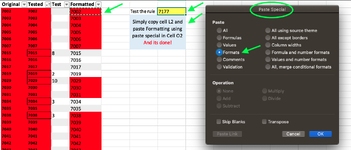Hi,
I have a worksheet "Fault List" with a list of fault codes - Column A - 7231, 4563 & 8634 (approx 300 fault codes) these cells are all red, yellow or blue. next to the fault codes is a summary of the fault (Column B)
2340 may be blue
7123 may be red
When I enter a fault code on my main sheet in cell K10 ( for example 2340, which is Blue) there is a lookup which then pulls the fault summary and puts it in cell K11, what I'd like to know is when I enter a fault code on the main worksheet can I get it to "fetch" the colour of the cell from the "Fault List" too?
The below images may help, as I may not have explained myself correctly?
The coloured fault list is on sheet 4, the cell K10 on the second image is the one I manually change, is there a way to make it's cell colour match the one in the fault list, i.e. Blue?
Thanks


I have a worksheet "Fault List" with a list of fault codes - Column A - 7231, 4563 & 8634 (approx 300 fault codes) these cells are all red, yellow or blue. next to the fault codes is a summary of the fault (Column B)
2340 may be blue
7123 may be red
When I enter a fault code on my main sheet in cell K10 ( for example 2340, which is Blue) there is a lookup which then pulls the fault summary and puts it in cell K11, what I'd like to know is when I enter a fault code on the main worksheet can I get it to "fetch" the colour of the cell from the "Fault List" too?
The below images may help, as I may not have explained myself correctly?
The coloured fault list is on sheet 4, the cell K10 on the second image is the one I manually change, is there a way to make it's cell colour match the one in the fault list, i.e. Blue?
Thanks