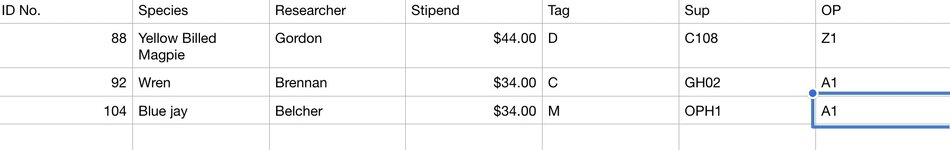basicallyawesome
New Member
- Joined
- Jul 10, 2018
- Messages
- 29
- Office Version
- 365
Hi, we just got asked to turn this around by 4pm (it’s currently 12:30p here) and I have no idea how to make it happen. We have a spreadsheet that has each record on an individual row. For processing, our vendor wants A1:D1 in row 1 on their new spreadsheet and then where applicable (based on data being in E and/or F), A1, E1, in another row and A1, F1 in yet another row. And then the same for each subsequent record for our spreadsheet. We need to maintain our spreadsheet for our existing processes but also work with the vendor for their process. But I have no idea besides copying and pasting how to make this happen and was wondering if there was a way to do so with VBA? Thank you!