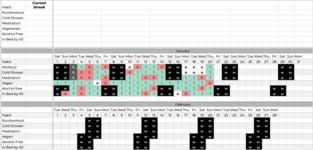Hi all,
I am building a habit tracker at the moment and I wanted to find a formula to count the streak (current consecutive number of successes) of following the habit. I also want to not count certain letters ("w", "o", and "h") which should not break the streak. 1s are days which I achieved my goal, 0s are when I have failed.
In short, what I want to do is have the current streak showing in B2:B7 per habit for the whole year
Have been struggling with this for days now. What I'm looking for is a formula if possible!
Thanks so much!!
George
I am building a habit tracker at the moment and I wanted to find a formula to count the streak (current consecutive number of successes) of following the habit. I also want to not count certain letters ("w", "o", and "h") which should not break the streak. 1s are days which I achieved my goal, 0s are when I have failed.
In short, what I want to do is have the current streak showing in B2:B7 per habit for the whole year
Have been struggling with this for days now. What I'm looking for is a formula if possible!
Thanks so much!!
George