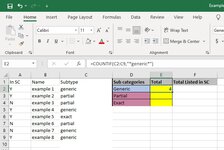Hi All You Smarter People Than Me,
I have been trying to work this out, but seem to find examples online only of solutions that are only numbers based.
Currently I have been able to set up my spreadsheet so that it does a basic countif", but what I am having trouble with is adding an extra condition. Only count items with the term"generic" if the column A has a "Y".
I am trying to set the formula up under cell F2. As a summary this is my argument that I want it to provide the answer to:
If cells in A2:A9 have a Y (or happy to write Yes in full), and also have the word "generic" in column C2:C9 then count it towards the number displayed in F2.
Thank you so much in advance
I have been trying to work this out, but seem to find examples online only of solutions that are only numbers based.
Currently I have been able to set up my spreadsheet so that it does a basic countif", but what I am having trouble with is adding an extra condition. Only count items with the term"generic" if the column A has a "Y".
I am trying to set the formula up under cell F2. As a summary this is my argument that I want it to provide the answer to:
If cells in A2:A9 have a Y (or happy to write Yes in full), and also have the word "generic" in column C2:C9 then count it towards the number displayed in F2.
Thank you so much in advance