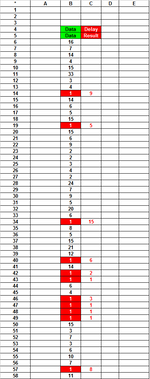Hello,
I need a formula or VBA, which can count delay of specific number after it finds reset to 0, and repeat counts
My numbers are in the B6 to down in the column I want to find the delay of particular of number "1" in the given example first delay of number "1" is find at 9 counting from cell B6 to down, once find place 9 in the column C in front of the number "1", reset count to "0" repeat the process keep counting delay till end of the column.
Also for more detail the image is attached.
Thank you all.
I am using Excel 2000
Regards,
Moti
I need a formula or VBA, which can count delay of specific number after it finds reset to 0, and repeat counts
My numbers are in the B6 to down in the column I want to find the delay of particular of number "1" in the given example first delay of number "1" is find at 9 counting from cell B6 to down, once find place 9 in the column C in front of the number "1", reset count to "0" repeat the process keep counting delay till end of the column.
Also for more detail the image is attached.
| * | A | B | C | D | E |
| 1 | |||||
| 2 | |||||
| 3 | |||||
| 4 | Data | Delay | |||
| 5 | Data | Result | |||
| 6 | 16 | ||||
| 7 | 7 | ||||
| 8 | 14 | ||||
| 9 | 4 | ||||
| 10 | 15 | ||||
| 11 | 33 | ||||
| 12 | 3 | ||||
| 13 | 4 | ||||
| 14 | 1 | 9 | |||
| 15 | 14 | ||||
| 16 | 6 | ||||
| 17 | 5 | ||||
| 18 | 15 | ||||
| 19 | 1 | 5 | |||
| 20 | 15 | ||||
| 21 | 6 | ||||
| 22 | 9 | ||||
| 23 | 2 | ||||
| 24 | 2 | ||||
| 25 | 3 | ||||
| 26 | 4 | ||||
| 27 | 2 | ||||
| 28 | 24 | ||||
| 29 | 7 | ||||
| 30 | 9 | ||||
| 31 | 5 | ||||
| 32 | 20 | ||||
| 33 | 6 | ||||
| 34 | 1 | 15 | |||
| 35 | 8 | ||||
| 36 | 5 | ||||
| 37 | 15 | ||||
| 38 | 21 | ||||
| 39 | 12 | ||||
| 40 | 1 | 6 | |||
| 41 | 14 | ||||
| 42 | 1 | 2 | |||
| 43 | 1 | 1 | |||
| 44 | 6 | ||||
| 45 | 4 | ||||
| 46 | 1 | 3 | |||
| 47 | 1 | 1 | |||
| 48 | 1 | 1 | |||
| 49 | 1 | 1 | |||
| 50 | 15 | ||||
| 51 | 3 | ||||
| 52 | 7 | ||||
| 53 | 3 | ||||
| 54 | 6 | ||||
| 55 | 10 | ||||
| 56 | 7 | ||||
| 57 | 1 | 8 | |||
| 58 | 11 |
Thank you all.
I am using Excel 2000
Regards,
Moti