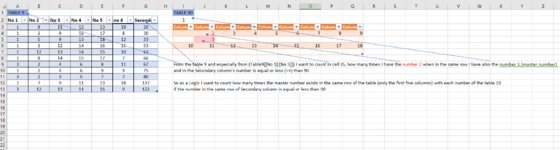Hi to all and thanks in advance for reading my post
For some reason I am struggling to count how many times a number exists in the same row, if it exists along with a master number and another criteria from a different column.
I used xl2bb but It is missing some points, so I am sending you and a picture of the sheet as well, which is more detailed.
For some reason I am struggling to count how many times a number exists in the same row, if it exists along with a master number and another criteria from a different column.
I used xl2bb but It is missing some points, so I am sending you and a picture of the sheet as well, which is more detailed.
| TZOKER.xlsm | ||||||||||||||||||||||||||||
|---|---|---|---|---|---|---|---|---|---|---|---|---|---|---|---|---|---|---|---|---|---|---|---|---|---|---|---|---|
| A | B | C | D | E | F | G | H | I | J | K | L | M | N | O | P | Q | R | S | T | U | V | W | X | Y | Z | |||
| 1 | TABLE 9 | TABLE 10 | ||||||||||||||||||||||||||
| 2 | Νο 1 | Νο 2 | Νο 3 | Νο 4 | Νο 5 | no 6 | Secondary | 1 | ||||||||||||||||||||
| 3 | 1 | 9 | 11 | 12 | 13 | 19 | 20 | Column1 | Column2 | Column3 | Column4 | Column5 | Column6 | Column7 | Column8 | Column9 | ||||||||||||
| 4 | 1 | 2 | 9 | 16 | 17 | 8 | 30 | 2 | 3 | 4 | 5 | 6 | 7 | 8 | 9 | |||||||||||||
| 5 | 1 | 5 | 9 | 13 | 18 | 12 | 33 | 3 | ||||||||||||||||||||
| 6 | 1 | 2 | 12 | 14 | 16 | 11 | 53 | 10 | 11 | 12 | 13 | 14 | 15 | 16 | 17 | 18 | ||||||||||||
| 7 | 1 | 12 | 13 | 14 | 15 | 10 | 63 | |||||||||||||||||||||
| 8 | 1 | 8 | 14 | 15 | 17 | 7 | 66 | |||||||||||||||||||||
| 9 | 3 | 2 | 4 | 6 | 8 | 11 | 67 | From the table 9 and especially from (Table9[[Νο 1]:[Νο 5]]) I want to count in cell J5, how many times I have the number 2 when in the same row I have also the number 1 (master number) | ||||||||||||||||||||
| 10 | 1 | 2 | 4 | 6 | 9 | 9 | 75 | and in the Secondary column's number is equal or less (<=) than 90 | ||||||||||||||||||||
| 11 | 3 | 2 | 3 | 5 | 7 | 7 | 80 | |||||||||||||||||||||
| 12 | 1 | 7 | 9 | 11 | 13 | 18 | 137 | So as a Logic I want to count how many times the master number exists in the same row of the table (only the first five columns) with each number of the table 10 | ||||||||||||||||||||
| 13 | 3 | 12 | 13 | 14 | 15 | 9 | 122 | if the number in the same row of Secondary column is equal or less than 90 | ||||||||||||||||||||
Sheet6 | ||||||||||||||||||||||||||||
| Cells with Conditional Formatting | ||||
|---|---|---|---|---|
| Cell | Condition | Cell Format | Stop If True | |
| J5:Q5,I7:Q7 | Cell Value | top 5 bottom values | text | NO |
| J5:Q5,I7:Q7 | Cell Value | top 5 values | text | NO |