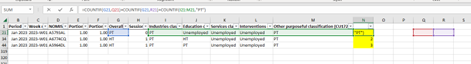Hi All,
I'm trying to input a formula based on multiple criteria,
Firstly I need it to only count if Column G shows a FT or HT
secondly i need it to count PT recorded between columns H and M for each row, BUT only if there is NOT a HT or FT present in any of those cells. i need both criteria's to link and give me a figure if all of the above conditions are met
am i asking for too much? this one is really testing my patience
I'm trying to input a formula based on multiple criteria,
Firstly I need it to only count if Column G shows a FT or HT
secondly i need it to count PT recorded between columns H and M for each row, BUT only if there is NOT a HT or FT present in any of those cells. i need both criteria's to link and give me a figure if all of the above conditions are met
am i asking for too much? this one is really testing my patience