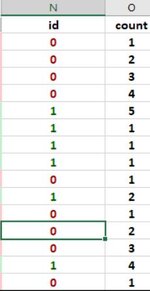morning,
i have a column that contains '0's and '1's. I am trying to count the occurrences of '0's and reset the count after the first '1'. for every consecutive count of '1' after the first should show a 1. I have tried various ifs and count ifs formulas but I am struggling to get it working correctly. This is an example of what the column would look like and what the count would look like. id) 0,0,0,0,1,1,1,1,0,1,0,0,0,1,0 count) 1,2,3,4,5,1,1,1,1,2,1,2,3,4,1
many thanks in advance.
i have a column that contains '0's and '1's. I am trying to count the occurrences of '0's and reset the count after the first '1'. for every consecutive count of '1' after the first should show a 1. I have tried various ifs and count ifs formulas but I am struggling to get it working correctly. This is an example of what the column would look like and what the count would look like. id) 0,0,0,0,1,1,1,1,0,1,0,0,0,1,0 count) 1,2,3,4,5,1,1,1,1,2,1,2,3,4,1
many thanks in advance.