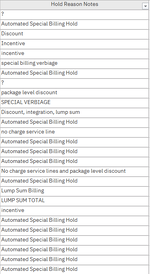Good Morning,
I am trying to determine the best formula to use to capture how many times a value shows up in a single column. In the attached image I am trying to obtain a count for every time one of the Hold Reason Notes shows up in the column. Example - in the first 5 rows the formula would count 1 - ? 1 - Automated Special Billing Hold 1 - Discount and 2 - Incentive.
I feel that it will be a countif function but I don't know how to have it count when there are multiple options.
Thank you!
I am trying to determine the best formula to use to capture how many times a value shows up in a single column. In the attached image I am trying to obtain a count for every time one of the Hold Reason Notes shows up in the column. Example - in the first 5 rows the formula would count 1 - ? 1 - Automated Special Billing Hold 1 - Discount and 2 - Incentive.
I feel that it will be a countif function but I don't know how to have it count when there are multiple options.
Thank you!