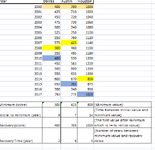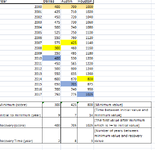I need your help with VB code.
Data:
Columns: A to Z
Rows: 1 to 30
Task:
1). Count: Number of rows between the minimum value and the last row. Do for each column.
2). Match (find): The FIRST value AFTER the minimum value, which is >= to the initial value in the column (e.g., A2, B2, etc.).
2). Count: Number of rows between the minimum value and the first value, which is >= to the first value in the column (e.g., A2, B2, etc.)
Return:
Place the results in the bottom three empty rows.
Thank you.
Data:
Columns: A to Z
Rows: 1 to 30
Task:
1). Count: Number of rows between the minimum value and the last row. Do for each column.
2). Match (find): The FIRST value AFTER the minimum value, which is >= to the initial value in the column (e.g., A2, B2, etc.).
2). Count: Number of rows between the minimum value and the first value, which is >= to the first value in the column (e.g., A2, B2, etc.)
Return:
Place the results in the bottom three empty rows.
Thank you.