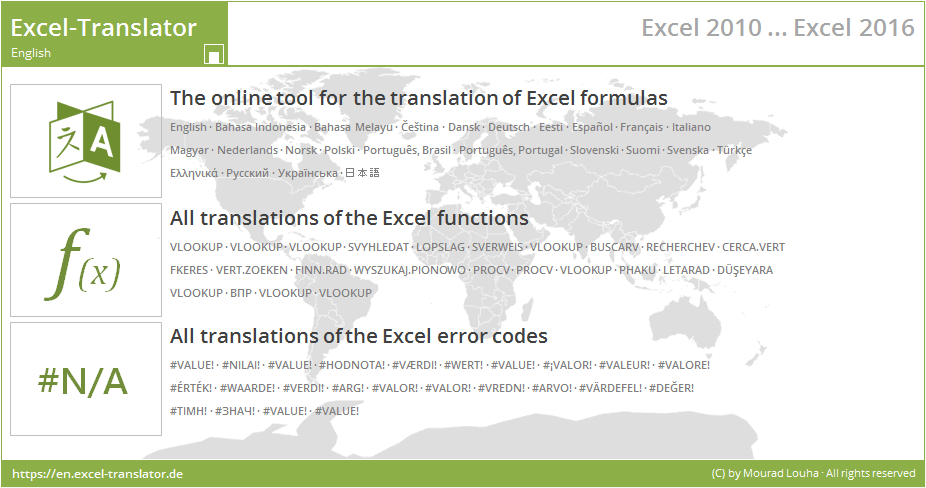andrewvanmarle
New Member
- Joined
- Aug 11, 2015
- Messages
- 40
Im currently using this lovely formula to count the week days between the dates listed in the two cells:
Werkdagen is the dutch version of Weekdays
Now I'd like to make something like this for someone else but count different days of the week (since their weekend is sunday monday)/
I though of a list with the days to be counted and then refer to that in a formula, but I honestly dont know where to start.
Would anyone like to help?
Thank you!
Excel Formula:
= -NETTO.WERKDAGEN(A6;B6)*F6Now I'd like to make something like this for someone else but count different days of the week (since their weekend is sunday monday)/
I though of a list with the days to be counted and then refer to that in a formula, but I honestly dont know where to start.
Would anyone like to help?
Thank you!