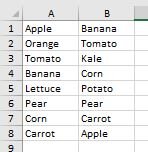This seems like it should be simple, but I'm stumped. How would I count the number of values from column B that do not appear in column A? Looking for a formula that returns the total count. The actual data set is much more complex than this, so I'm ideally hoping to avoid adding extra columns with individual cell lookups.
Thanks for your help!
Thanks for your help!