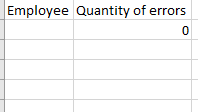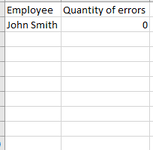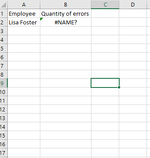Hi all,
I want to count the quantity of entries in a row on a specific tab in a workbook based on the match of someones name.
So this is the master data tab.

Then i have separate tabs.
And i want it to match with the name cell and the quantity of data entries.

Hope that makes sense.
Would Lookup be better?
So it updates automatically when another data entry is added.
Any help greatly appreciated. It's part of trying to improve right first time Want a tracker to focus on who needs training more and quick overview.
Want a tracker to focus on who needs training more and quick overview.
I want to count the quantity of entries in a row on a specific tab in a workbook based on the match of someones name.
So this is the master data tab.
Then i have separate tabs.
And i want it to match with the name cell and the quantity of data entries.
Hope that makes sense.
Would Lookup be better?
So it updates automatically when another data entry is added.
Any help greatly appreciated. It's part of trying to improve right first time