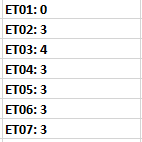Hello All,
I'm having an issue with COUNTIFS. Here's my situation. I'm building an attendance tracker and I have all of my reports listed as well as the work week:

I currently have a COUNTIF formula: COUNTIF(DC$17,"X")+COUNTIF(DC$18,"X")+COUNTIF(DC$19,"X")+COUNTIF(DC$10,"X")+COUNTIF(DC$11,"X"). I use this with a lower section that lets me know if I have all my work stations covered for the day. Now though, as per the picture, when I try to turn it into a COUNTIFS(DC$5,@{"X","WFH"},DC$9,@{"X","WFH"},DC$11,@{"X","WFH"},DC$14,@{"X","WFH"}) I'm getting a SPILL error. Any ideas?
I'm having an issue with COUNTIFS. Here's my situation. I'm building an attendance tracker and I have all of my reports listed as well as the work week:
I currently have a COUNTIF formula: COUNTIF(DC$17,"X")+COUNTIF(DC$18,"X")+COUNTIF(DC$19,"X")+COUNTIF(DC$10,"X")+COUNTIF(DC$11,"X"). I use this with a lower section that lets me know if I have all my work stations covered for the day. Now though, as per the picture, when I try to turn it into a COUNTIFS(DC$5,@{"X","WFH"},DC$9,@{"X","WFH"},DC$11,@{"X","WFH"},DC$14,@{"X","WFH"}) I'm getting a SPILL error. Any ideas?