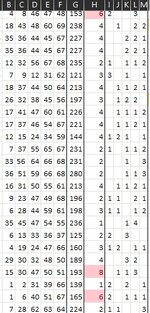| 33 | 56 | 64 | 66 | 68 |
I have the following cells as shown above. They're all General data set
I wonder why it won't return true when it finds 56
=IF(COUNTIFS(B3:F3,">=43",B3:F3,"<=56")=0,"",COUNTIFS(B3:F3,">=43",B3:F3,"<=56"))
There are 5 formulas
=IF(COUNTIFS(B$3:F$3,">=1",B$3:F$3,"<=14")=0,"",COUNTIFS(B$3:F$3,">=1",B$3:F$3,"<=14"))
=IF(COUNTIFS(B3:F3,">=15",B3:F3,"<=28")=0,"",COUNTIFS(B3:F3,">=15",B3:F3,"<=28"))
=IF(COUNTIFS(B3:F3,">=29",B3:F3,"<=42")=0,"",COUNTIFS(B3:F3,">=29",B3:F3,"<=42"))
=IF(COUNTIFS(B3:F3,">=43",B3:F3,"<=56")=0,"",COUNTIFS(B3:F3,">=43",B3:F3,"<=56"))
=IF(COUNTIFS(B3:F3,">=57",B3:F3,"<=69")=0,"",COUNTIFS(B3:F3,">=57",B3:F3,"<=69"))
Each one is returning how many numbers find in a group and them I form a group
The formulas apparently work find for thousand of records but this one and now Id have to check how many could be wrong