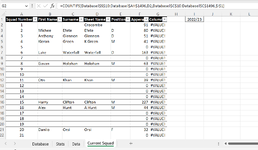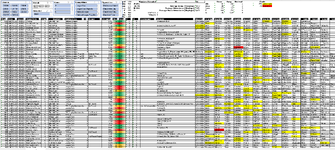Hello,
I am doing some sports analysis for a project and I and trying to count number of appearances for players in any given season
To do this I am trying to use the countifs formula to count the number of player appearances as criteria one and season as criteria 2. But I keep getting a #value! error.
When I do the formula individually I get the results I expect but only when I combine them in countifs I then get the error.
Can anyone shed any light on why it will not work?
I am doing some sports analysis for a project and I and trying to count number of appearances for players in any given season
To do this I am trying to use the countifs formula to count the number of player appearances as criteria one and season as criteria 2. But I keep getting a #value! error.
When I do the formula individually I get the results I expect but only when I combine them in countifs I then get the error.
Can anyone shed any light on why it will not work?