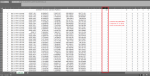MrT_FortyFour
New Member
- Joined
- Jan 28, 2020
- Messages
- 2
- Office Version
- 365
- 2016
- Platform
- Windows
Good Afternoon All,
I have a large excel data sheet and one of the calculated cells indicates if a tank level is less than 85% and if it is, returns a "1" value. We have a process safety issue if that tank remains less than 85% for more than 1 hour. I'm trying to calculate how many times the trigger is >=10 consecutively. I've been able to indicate that I've had months where this has happened by using the following formula [=IF(OR(COUNTIFS($A$3:$A$93868,"=7",$B$3:$B$93868,"=2019",$W$3:$W$93868,"=1")>=10),"T","F")]. What I would like to do is return a number throughout the range (W3:W93868) of how many times we've had 10 or more consecutive events.
I'm not sure if I'm explaining it properly but I uploaded a screenshot of the excel sheet to show the column I'm trying to count.
Thanks for any help.
Bruce
I have a large excel data sheet and one of the calculated cells indicates if a tank level is less than 85% and if it is, returns a "1" value. We have a process safety issue if that tank remains less than 85% for more than 1 hour. I'm trying to calculate how many times the trigger is >=10 consecutively. I've been able to indicate that I've had months where this has happened by using the following formula [=IF(OR(COUNTIFS($A$3:$A$93868,"=7",$B$3:$B$93868,"=2019",$W$3:$W$93868,"=1")>=10),"T","F")]. What I would like to do is return a number throughout the range (W3:W93868) of how many times we've had 10 or more consecutive events.
I'm not sure if I'm explaining it properly but I uploaded a screenshot of the excel sheet to show the column I'm trying to count.
Thanks for any help.
Bruce