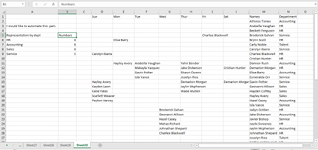Hi all,
I have a workbook where people's names are entered into (A2:U30)
The names that are allowed to be entered are validated against a list of names in (G1:G50);
Each name has a corresponding department in (H1:H50); There are 4 different departments, so each person belongs to 1 of the 4 departments.
I am looking for a formula that will give me a count of how many people entered in (A2:U30) represent each of the 4 departments.
In other words, I want to get 4 formulas in 4 cells showing something like this:
Accounting: 5
Sales: 12
Service: 20
HR: 8
I hope someone can help - thank you in advance!
I have a workbook where people's names are entered into (A2:U30)
The names that are allowed to be entered are validated against a list of names in (G1:G50);
Each name has a corresponding department in (H1:H50); There are 4 different departments, so each person belongs to 1 of the 4 departments.
I am looking for a formula that will give me a count of how many people entered in (A2:U30) represent each of the 4 departments.
In other words, I want to get 4 formulas in 4 cells showing something like this:
Accounting: 5
Sales: 12
Service: 20
HR: 8
I hope someone can help - thank you in advance!