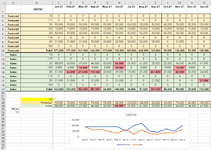Hi guys,
With my knowledge improving, especially with the help of MrExcel forums I've created in my humble opinion an excellent "live" spreadsheet that collects both forecast and sales data from the data selected from a dropdown product list in B1 using a SUMIFS....... fornula
an excellent "live" spreadsheet that collects both forecast and sales data from the data selected from a dropdown product list in B1 using a SUMIFS....... fornula
To assist with reviews, I've also created the table in row 23&24 that extracts the data based the value I wish to review in more detail from another dropdown list, located in B22 (basically from the image example this grabs the matching forecast and sales of "20" - B4 and B13).
As data is to continue throughout the months and years, I would like the table to represent dates and results from a selected range, selected from the current empty cells in B25 (From date) and B26 (To date), without having to amend manually.
I've tried this via creating a INDEX and MATCH formula, which I believe then should be entered the same in Name Manager to allow the formula to work when entered into the series values within the table........
I'm struggling with creating a formula that works , maybe because my date is in columns rather than rows?
, maybe because my date is in columns rather than rows?
After hours of trying I've succumbed to asking for help.
As always, your support guidance is so appreciated.
Thank you
With my knowledge improving, especially with the help of MrExcel forums I've created in my humble opinion
To assist with reviews, I've also created the table in row 23&24 that extracts the data based the value I wish to review in more detail from another dropdown list, located in B22 (basically from the image example this grabs the matching forecast and sales of "20" - B4 and B13).
As data is to continue throughout the months and years, I would like the table to represent dates and results from a selected range, selected from the current empty cells in B25 (From date) and B26 (To date), without having to amend manually.
I've tried this via creating a INDEX and MATCH formula, which I believe then should be entered the same in Name Manager to allow the formula to work when entered into the series values within the table........
I'm struggling with creating a formula that works
After hours of trying I've succumbed to asking for help.
As always, your support guidance is so appreciated.
Thank you