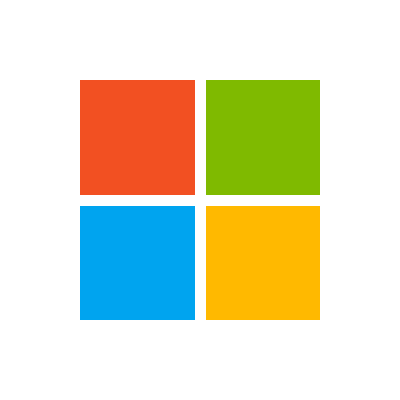learningthings
New Member
- Joined
- Oct 29, 2021
- Messages
- 35
- Office Version
- 365
- Platform
- Windows
I have frmEmployees where you enter the name of the employee txtEmployeeName
When you click the save button, cmdSave I want access to create a new table with the name: Transaction(employeename) which is a copy of the original table Transaction
I only want the structure to be copied, not the content
For example for an employee name megan the new table would be TransactionMegan
When you click the save button, cmdSave I want access to create a new table with the name: Transaction(employeename) which is a copy of the original table Transaction
I only want the structure to be copied, not the content
For example for an employee name megan the new table would be TransactionMegan