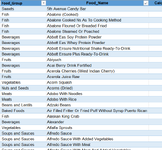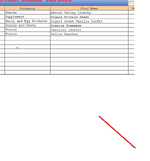astrodon
New Member
- Joined
- Dec 29, 2019
- Messages
- 32
- Office Version
- 365
- 2010
- 2007
- Platform
- Windows
I am using Excel 365 on a Windows 11 laptop.
I have a lookup table having ~14,000 rows with 122 columns. What I am interested in two particular columns as shown below.

I have a data entry sheet that depends on these two columns in a table (tblNutrients)
From the data entry table I wish to have only the Food Name items to show in the drop down based on the Category selection. There are 14,000 food names to choose from in 22 different categories. Everything I have seen online for dependent validation lists is to create a new table for each possible category. That would add an additional 22 tables totaling ~685,000 items. Not very efficient.

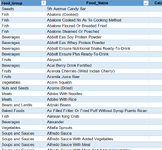
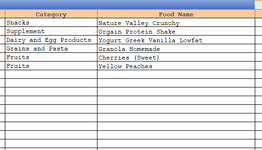
Any help would be appreciated
TIA
doco
I have a lookup table having ~14,000 rows with 122 columns. What I am interested in two particular columns as shown below.
I have a data entry sheet that depends on these two columns in a table (tblNutrients)
From the data entry table I wish to have only the Food Name items to show in the drop down based on the Category selection. There are 14,000 food names to choose from in 22 different categories. Everything I have seen online for dependent validation lists is to create a new table for each possible category. That would add an additional 22 tables totaling ~685,000 items. Not very efficient.
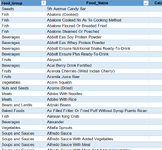
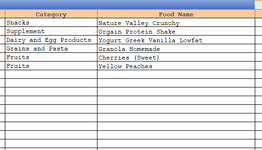
Any help would be appreciated
TIA
doco