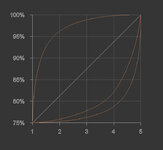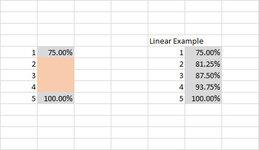I am trying to create a table that can generate a nonlinear increase in values between 75% and 100%. I have attached a picture of my spreadsheet - the table on the left being the one that wants to generate percentage values for table rows 2,3 and 4 between 75% and 100%. The table to the right is an example of a linear increase in the percentage values (each increase in percentage is by 6.25%).
I have also attached a picture of what a graph may look like, showing nonlinear curve examples in orange as opposed to the linear line in white. I would like to be able to generate a natural, smooth curve shape of my choice by having the helper/input cells required to skew the curve in a nonlinear fashion and being able to bias the curve to fall off sharper to the end or sharper at the beginning. I want to be able to go through the process of testing different, nonlinear arcs and so will be creating a curve, testing it, creating another curve, testing it and so on.
If anyone can offer some help or point me in the right direction it would be greatly appreciated. Thanks
Dan W
I have also attached a picture of what a graph may look like, showing nonlinear curve examples in orange as opposed to the linear line in white. I would like to be able to generate a natural, smooth curve shape of my choice by having the helper/input cells required to skew the curve in a nonlinear fashion and being able to bias the curve to fall off sharper to the end or sharper at the beginning. I want to be able to go through the process of testing different, nonlinear arcs and so will be creating a curve, testing it, creating another curve, testing it and so on.
If anyone can offer some help or point me in the right direction it would be greatly appreciated. Thanks
Dan W