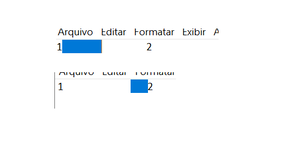Alexsander
New Member
- Joined
- Nov 25, 2021
- Messages
- 3
- Office Version
- 365
- Platform
- Windows
Hey guys.
I need help with some problems I'm having using the REPT function.
I am preparing a spreadsheet, where there is a sequence of fields that will contain specific information and this information will be pasted into a notebook. Some of these fields must be blank, keeping the text string.
I tried to use the REPT function to insert the blank spaces, however when I copy the information to notepad there is a giant spacing (as in the picture) and then there is the amount of spaces that I inserted with the function and at the end another giant spacing.
How can I solve this problem? Are there any other alternatives so I can insert these blanks?
I need help with some problems I'm having using the REPT function.
I am preparing a spreadsheet, where there is a sequence of fields that will contain specific information and this information will be pasted into a notebook. Some of these fields must be blank, keeping the text string.
I tried to use the REPT function to insert the blank spaces, however when I copy the information to notepad there is a giant spacing (as in the picture) and then there is the amount of spaces that I inserted with the function and at the end another giant spacing.
How can I solve this problem? Are there any other alternatives so I can insert these blanks?