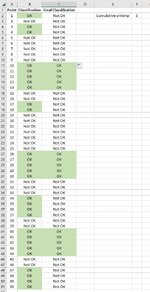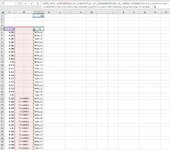Hello, please see attached example sheet.
I have a data listing as per column A 'Point' and a classification column as per column B.
I would like an output as shown in column C 'final classification' which I have pre-populated. The output should pick a cumulative count from column B if it meets the criteria shown in cell F2.
In laymans terms there are five consecutive 'OK' values based on the number input to column F2 therefore the final classification in column C is 'OK'.
Many thanks,
Steven
I have a data listing as per column A 'Point' and a classification column as per column B.
I would like an output as shown in column C 'final classification' which I have pre-populated. The output should pick a cumulative count from column B if it meets the criteria shown in cell F2.
In laymans terms there are five consecutive 'OK' values based on the number input to column F2 therefore the final classification in column C is 'OK'.
Many thanks,
Steven