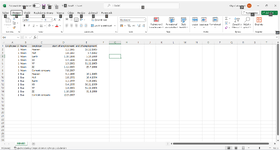Dear members, sorry for long explanation. Already too much time spent on this and it is already really urgent..
Task is: calculate netto employment (in years, months and days) of thousands employees. Gaps in employment must be considered and not included into employment time, overlapping employments may not be double counted. Goal is to calculate total netto time of employment (years, months, days) and day of „anniversary“ i.e. when employee reaches another full year of employment. Thanks a lot.

Task is: calculate netto employment (in years, months and days) of thousands employees. Gaps in employment must be considered and not included into employment time, overlapping employments may not be double counted. Goal is to calculate total netto time of employment (years, months, days) and day of „anniversary“ i.e. when employee reaches another full year of employment. Thanks a lot.