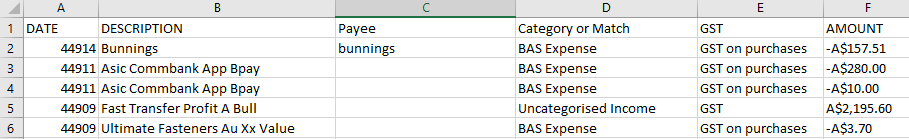Hi, I'm trying to get a custom Autoformat to work on reports we are exporting from a program. All I want is for each report to have a custom row width, a line added between each row and a column added between 'Payee' and 'Category or Match' titled 'Allocate to'.
There will be many reports done one after the other, hence why I want to make it as automatic as possible to save some time. There will also be multiple users with varying levels of Excel experience using and customizing these reports.
Is there a way to make your own Autoformat? Or would it have to be done as a macro?
Also sorry for the lack of XL2BB, our IT are pedantic and don't want it installed!
There will be many reports done one after the other, hence why I want to make it as automatic as possible to save some time. There will also be multiple users with varying levels of Excel experience using and customizing these reports.
Is there a way to make your own Autoformat? Or would it have to be done as a macro?
Also sorry for the lack of XL2BB, our IT are pedantic and don't want it installed!