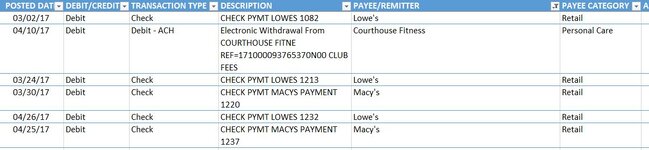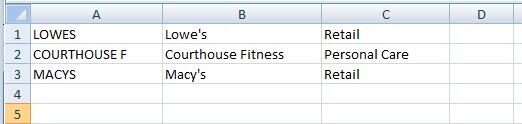ExcelNewbieMacros
New Member
- Joined
- Apr 12, 2023
- Messages
- 2
- Office Version
- 365
- Platform
- Windows
I am going to do my best to describe my question. Don't kill me as I am new to Excel lingo. I have attached a photo to better help me describe my question.
Here is my Excel spreadsheet that I use and the categories I created. The description is always what my bank categorizes the charges as, and they look similar to how they are listed. What I want is for a macro I can run where when it encounters the word "Macy"(just an example) in the description field. It will then automatically change the Payee/Remitter and the Payee Category to what is listed in the picture (shorted to Macy and added Retail). I have several repeat payments that are similar and want to automate the process. Soooo in short, I want to run a certain action (filling in Payee/Remitter and payee category) every time it sees a certain keyword in description. I know I would have to have it set for each keyword.
I hope some of that makes sense. If it doesn't or if what I am asking for is not possible that is also helpful to know.
Thanks for reading.
Here is my Excel spreadsheet that I use and the categories I created. The description is always what my bank categorizes the charges as, and they look similar to how they are listed. What I want is for a macro I can run where when it encounters the word "Macy"(just an example) in the description field. It will then automatically change the Payee/Remitter and the Payee Category to what is listed in the picture (shorted to Macy and added Retail). I have several repeat payments that are similar and want to automate the process. Soooo in short, I want to run a certain action (filling in Payee/Remitter and payee category) every time it sees a certain keyword in description. I know I would have to have it set for each keyword.
I hope some of that makes sense. If it doesn't or if what I am asking for is not possible that is also helpful to know.
Thanks for reading.