I'm hoping somebody here can help me with my problem as im well and truly fed up with it! 

I have thousands of rows like in the example image below. This record summarises the attendance for a course of treatment.
At system level this record is linked to the patient attending and the worker and venue facilitating. These fields are important as we need
to be able generate case studies for clients, monitor worker performance and produce reports for our partners - all of which include attendance info.
(it actually goes up to 10 sessions in case it makes a difference)
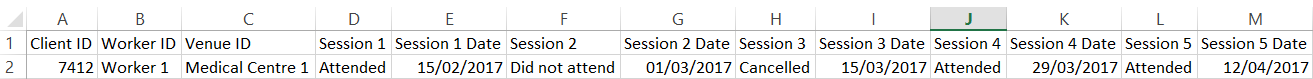
I need to convert the data above so that i can aggreagate each booked session to a single date field and still be able to filter at row level by clients,
workers and venues. The below table would be ideal, with each session having its own record with the relevant client, worker and venue data.
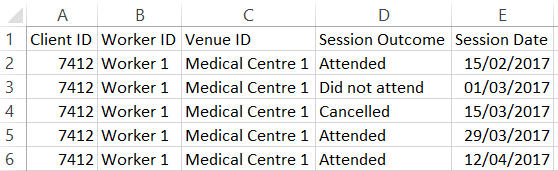
Is there anyway this can be achieved? Big thanks for any help you can provide! If you require further information please just ask.
I have thousands of rows like in the example image below. This record summarises the attendance for a course of treatment.
At system level this record is linked to the patient attending and the worker and venue facilitating. These fields are important as we need
to be able generate case studies for clients, monitor worker performance and produce reports for our partners - all of which include attendance info.
(it actually goes up to 10 sessions in case it makes a difference)
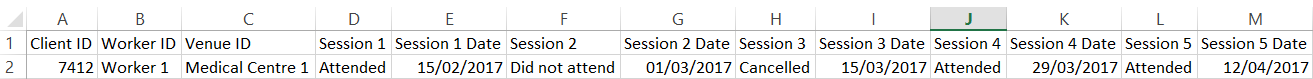
I need to convert the data above so that i can aggreagate each booked session to a single date field and still be able to filter at row level by clients,
workers and venues. The below table would be ideal, with each session having its own record with the relevant client, worker and venue data.
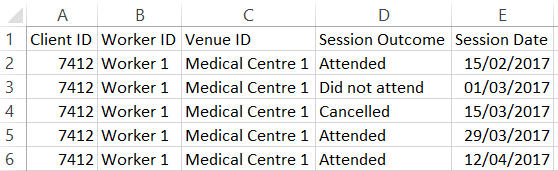
Is there anyway this can be achieved? Big thanks for any help you can provide! If you require further information please just ask.
Last edited by a moderator:





