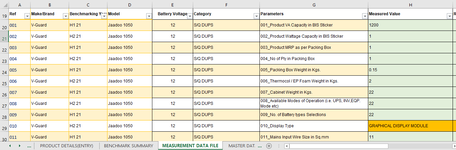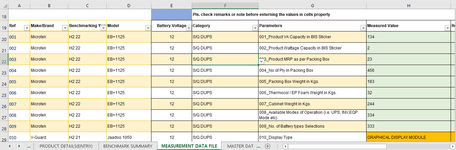Hi experts seeking ur support to get the solution for my needs of updating the data into a consolidated file from different workbooks containing a standard worksheet name "measurement data file" with different values.
my requirements is to get the data consolidated based on standard sheet " measurement data file" available in every workbook and should be updated as and when the changes are there or any new workbook gets added in the folder.
reference images are attached from different workbooks for reference.
my requirements is to get the data consolidated based on standard sheet " measurement data file" available in every workbook and should be updated as and when the changes are there or any new workbook gets added in the folder.
reference images are attached from different workbooks for reference.