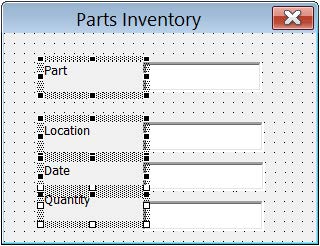Hi,
I'm trying to create a data entry form which will populate cells within a table on another sheet. I am aware you can use the form button but it does not have the level of customisability that I'm after.
The workbook is used to collate scrap quantities found at different stages of a process. It contains two sheets: One sheet that will contain the data entry form and the other sheet will have the table of information.
There are 20 columns that I would like to fill:
The columns which are non-bold would be a simple manual input.
The columns which are bold, if possible I would like to be able to have a drop down list to select which process the scrap goes into i.e. if there is 10 scrapped at process 7, you would select process 7 from dropdown list and input 10
I will upload an image of the sheet if it's any help.
Thank you for any assistance. I'm not even sure if what I'm asking for is achievable.

I'm trying to create a data entry form which will populate cells within a table on another sheet. I am aware you can use the form button but it does not have the level of customisability that I'm after.
The workbook is used to collate scrap quantities found at different stages of a process. It contains two sheets: One sheet that will contain the data entry form and the other sheet will have the table of information.
There are 20 columns that I would like to fill:
| DATE | START TIME | END TIME | OP | BATCH | TYPE | START QTY | PROCESS 1 | PROCESS 2 | PROCESS 3 | PROCESS 4 | PROCESS 5 | PROCESS 6 | PROCESS 7 | PROCESS 8 | PROCESS 9 | PROCESS 10 | PROCESS 11 | PROCESS 12 | END QTY |
The columns which are non-bold would be a simple manual input.
The columns which are bold, if possible I would like to be able to have a drop down list to select which process the scrap goes into i.e. if there is 10 scrapped at process 7, you would select process 7 from dropdown list and input 10
I will upload an image of the sheet if it's any help.
Thank you for any assistance. I'm not even sure if what I'm asking for is achievable.